新しくブログのデザインを作り直す際に、ほぼ全てmarginとpaddingをリセットしました。その際にできたリセット用のCSSを備忘録。Cocoonの子テーマにコピペして使ってください。
かなりコーディングしづらくなるので、おすすめはしません!
使うと以下の画像のようになります。

余白リセットCSS
子テーマのスタイルシートにコピペする際は、他の記述よりも上にコピペしてください。コメントされなければ表示されない返信ボタン等の余白もリセットされるのでデザイン残しが無いようご注意を。
記事本文内のラベルボックス等の余白は、!importantを付けないと適応されない場合があります。bodyについているクラス名やidを付け加えるなどして優先順位をあげると良いと思います。
以下、余白のリセットCSSになります。
/************************************
** 余白リセット
************************************/
.content,.main,.sidebar,#list,.list-wrap,.footer,.tagline,.logo-text,.header-container-in.hlt-top-menu .logo-text,.list-title,.list-title-in,.list-title-in:before,.list-title-in:after,.a-wrap,.entry-card-thumb,.cat-label,.related-entry-card-content, .entry-card-content,.related-entry-card-title, .entry-card-title,.related-entry-card-snippet, .entry-card-snippet,.post-date, .post-update, .post-author, .amp-back, .entry-category,.e-card-info,.body .list .widget-entry-cards > span,.body .list .widget-entry-cards,.widget-entry-cards .a-wrap,.entry-card-thumb, .author-thumb, .blogcard-thumbnail, .related-entry-card-thumb, .popular-entry-card-thumb, .new-entry-card-thumb,.card-arrow .card-content,.widget-entry-card-content,.list-more-button,.entry-content>*,.mce-content-body>*, .article p, .demo .entry-content p, .article dl, .article ul, .article ol, .article blockquote, .article pre, .article table, .article .toc, .body .article, .body .column-wrap, .body .new-entry-cards, .body .popular-entry-cards, .body .navi-entry-cards, .body .box-menus, .body .ranking-item, .body .rss-entry-cards, .body .widget, .body .author-box, .body .blogcard-wrap, .body .login-user-only, .body .information-box, .body .question-box, .body .alert-box, .body .information, .body .question, .body .alert, .body .memo-box, .body .comment-box, .body .common-icon-box, .body .blank-box, .body .button-block, .body .micro-bottom, .body .caption-box, .body .tab-caption-box, .body .label-box, .body .toggle-wrap, .body .wp-block-image, .body .booklink-box, .body .kaerebalink-box, .body .tomarebalink-box, .body .product-item-box, .body .speech-wrap,.body .video-container, .comment-area, .related-entries, .pager-post-navi, .comment-respond ,.sidebar h2, .sidebar h3,.nwa .author-box .author-thumb,.nwa .author-box .author-content,.author-box .author-name,.author-description,.author-box p,.sns-follow-message, .sns-share-message,.sns-buttons,.widget_recent_entries ul li a, .widget_categories ul li a, .widget_archive ul li a, .widget_pages ul li a, .widget_meta ul li a, .widget_rss ul li a, .widget_nav_menu ul li a, .widget_block ul li a,.tagcloud a,.tagcloud a .tag-caption .tax-icon,.footer-bottom,.site-name-text-link,.copyright,.entry-categories-tags,.cat-link,.entry-categories-tags > div,.entry-categories-tags .tax-icon,.entry-title, .archive-title,.eye-catch,.ss-top,.sns-buttons a,.sns-share.ss-high-and-low-lc a > span,.date-tags,.pr-label-l,.entry-content,.sbp-l:not(.not-nested-style) .speech-balloon,.toc-title,.toc-title::after,.toc-checkbox:checked~.toc-content,.article h2, .article h3, .article h4, .article h5, .article h6,.blogcard,.blogcard-label,.blogcard-label .fa::before,.blogcard-content,.blogcard-title,.blogcard-footer,.blogcard-favicon,.article ul li, .article ol li,.body div.scrollable-table table, .body .wp-block-table table,.wp-block-table td, .wp-block-table th,.is-style-information-box::before, .is-style-question-box::before, .is-style-alert-box::before, .is-style-memo-box::before, .is-style-comment-box::before, .is-style-ok-box::before, .is-style-ng-box::before, .is-style-good-box::before, .is-style-bad-box::before, .is-style-profile-box::before, .information-box::before, .question-box::before, .alert-box::before, .information::before, .question::before, .alert::before, .memo-box::before, .comment-box::before, .common-icon-box::before,.blank-box.bb-tab .bb-label,.blank-box.bb-tab .bb-label .fa,.label-box-label,.label-box-content,.tab-caption-box-label,.tab-caption-box-content,.toggle-button,.toggle-wrap .toggle-content,.toggle-button::before,.body blockquote :last-child, .body .column-left :last-child, .body .column-center :last-child, .body .column-right :last-child, .body .timeline-box :last-child,.body .blogcard-type :last-child, .body .btn-wrap :last-child, .is-content-justification-center, .is-content-justification-right, .is-content-justification-space-between,.is-layout-flex :last-child,.body .wp-block-categories,.body .wp-block-archives, .body .wp-block-archives-dropdown, .body .wp-block-calendar,.body .ad-area,.body .wp-block-gallery, .body .wp-block-audio,.body .wp-block-cover,.body .wp-block-file,.body .wp-block-media-text,.body .wp-block-video,.body .wp-block-buttons,.body .wp-block-columns,.body .wp-block-separator,.body .components-placeholder,.body .wp-block-search,.body .wp-block-social-links,.body .timeline-box,.body .blogcard-type,.body .btn-wrap,.body .btn-wrap a,.body .block-box,.body .wp-block-embed,.body .wp-block-group,.body .wp-block-table, .body .scrollable-table,.body .wp-block-separator,.body .wp-block,.body .wp-block-media-text__content :last-child,.body .wp-block-columns :last-child,.body .wp-block-cover :last-child,.body .wp-block-group:not(.is-content-justification-left),.breadcrumb.sbp-main-before, .breadcrumb.sbp-footer-before, .breadcrumb.pbp-main-before, .breadcrumb.pbp-footer-before {
margin: 0;
padding: 0;
}
@media screen and (max-width: 1023px) {
main.main, div.sidebar {
margin: 0;
padding: 0;
}
}以上、Cocoonの余白をリセットする方法でした。
作っといてなんですが、コーディングしづらすぎたので、僕は親テーマのCSSを読み込ませなくして余白もいっしょに全てリセットすることに落ち着きました。この方法も記事にしたので、気になる方は参考にしてみてください。


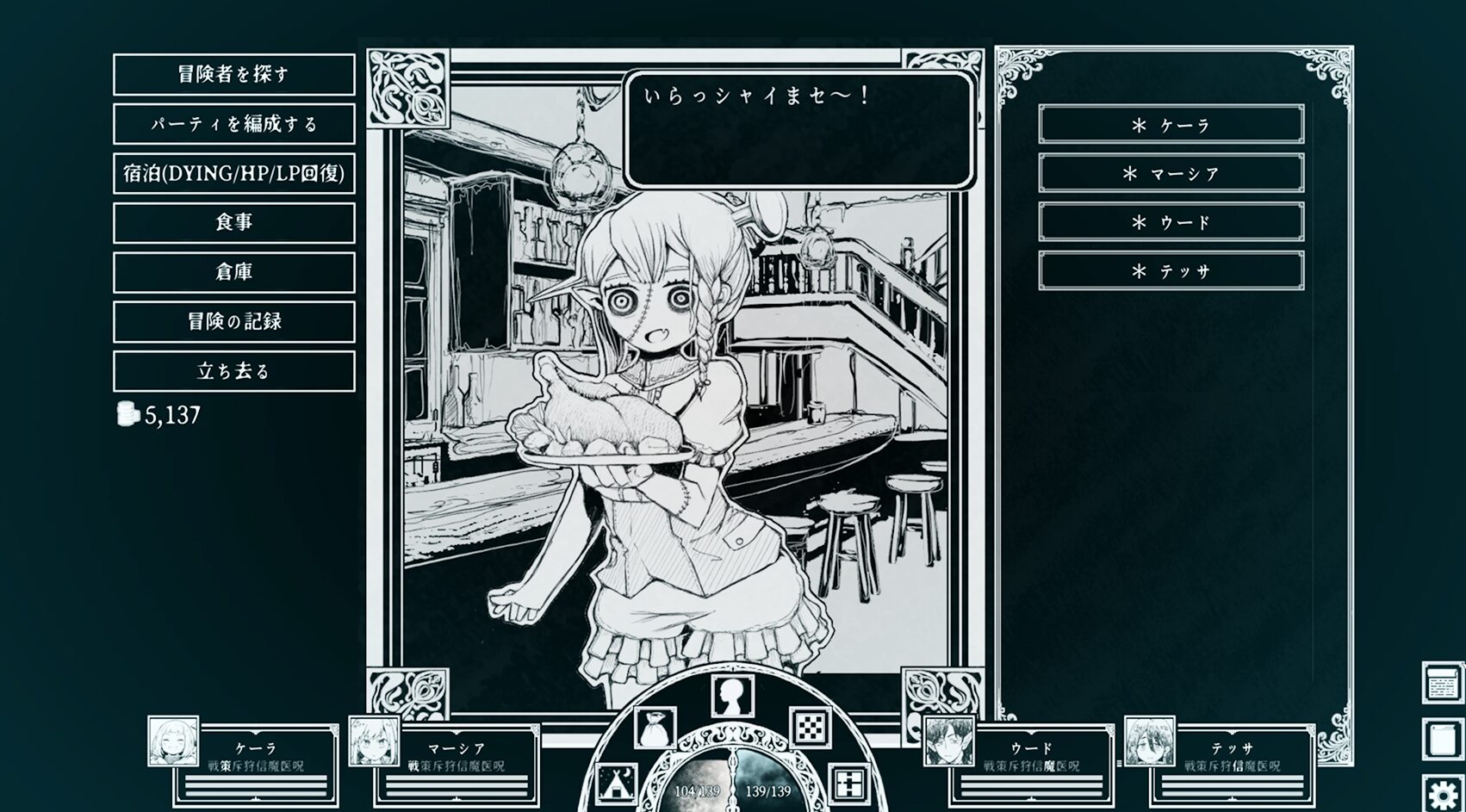

COMMENT